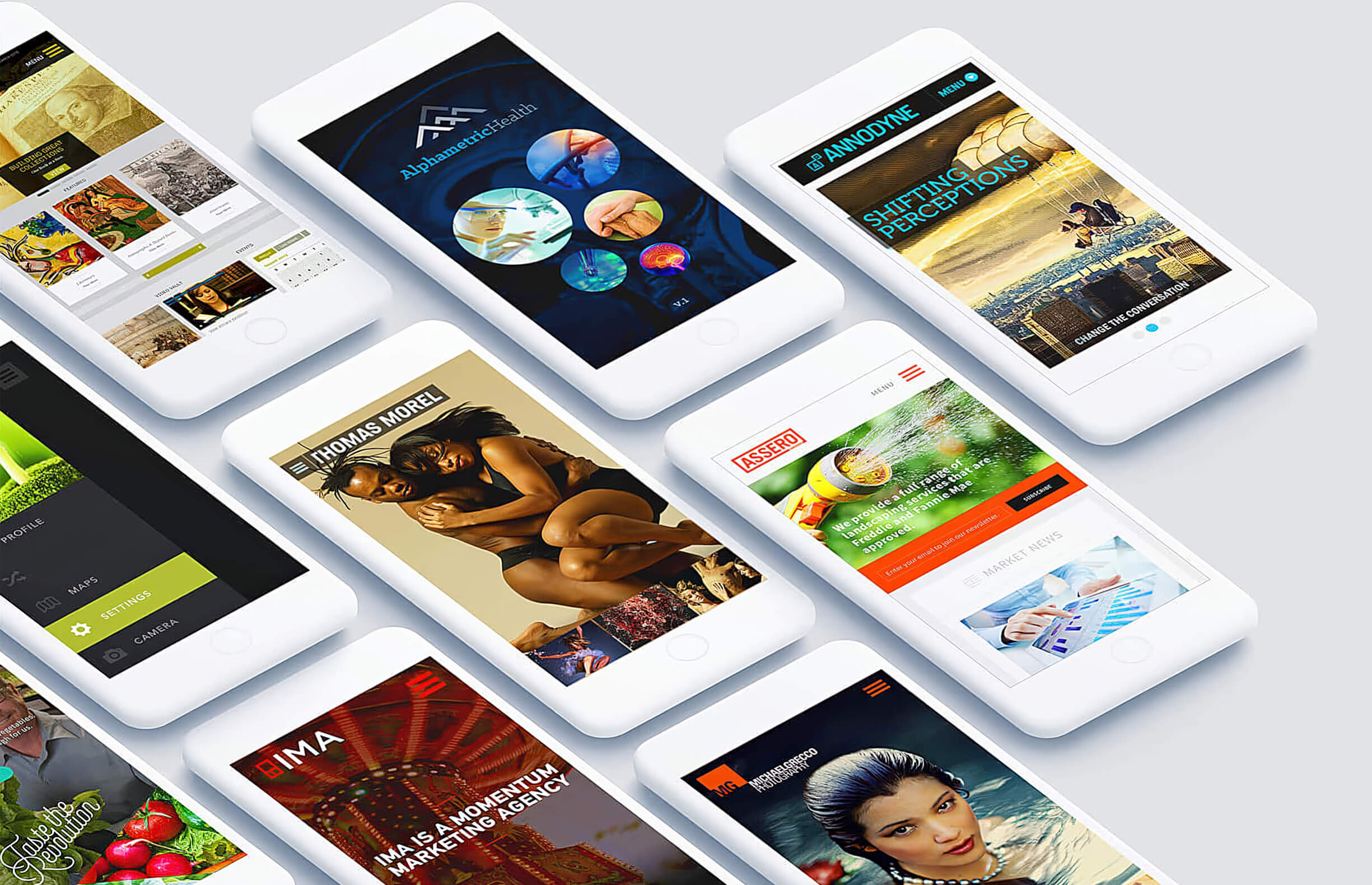Designers and developers will consider the properties, features, and limitations that are unique to cell phones and tablets, including screen size and processing time, and design the prototype around those constraints to ensure optimal performance and visual appeal. The design will then be modified as needed so it can be desktop compatible.
There are numerous reasons why a mobile first strategy is now favored over a desktop first tactic. In this post, we’ll cover the differences between mobile first and desktop first approaches, distinguish between the concepts of mobile first and mobile responsiveness, explore some mobile first best practices, and explain how designing for mobile devices from the start can help promote a better User Experience as well as reduce time spent on DevOps.
Why Design for Mobile Before Desktop?
There are over 4 billion mobile device users across the world. More people are choosing to access web content on their cell phones or tablets as opposed to their laptops or personal computers. The reason being that mobile devices have evolved drastically over the last few decades and are now capable of doing just about anything. Plus, the convenient size and portability of mobile devices makes them the preferred choice for many consumers when accessing information on the go.
However, mobile devices have their limitations and are not capable of supporting the exact same features as desktops. In addition, iOS and Android platforms have unique capabilities and restrictions that must also be taken into consideration. When designing for desktop first and then modifying for mobile, many times, developers will find that many of the features will not be supported on mobile devices and will then have to spend additional time and resources to modify the software or start from scratch. It’s easier, faster, and cheaper to create the prototype for mobile first, then scale it for desktop users.
Mobile First Strategy vs Mobile Responsive Design
While they share several similarities, ‘mobile first’ and ‘mobile responsive’ are two separate concepts. A responsive website or web page is ‘responsive’ if it can adjust to fit the screen size of the device it is being accessed on. While a responsive website is better than one that can’t render at all on mobile devices, at best, it is a workaround because the site is coded specifically for desktop devices.
In many circumstances, the web content will render just fine on mobile. However, there are times when certain desktop elements are incompatible with mobile platforms. This can happen because an element either requires too much time or memory to process on a mobile device or the mobile device does not support the software. For example, iOS does not support Adobe Flash. If a desktop first site features Flash elements, those elements will appear as broken icons/links on iOS devices, the entire site will fail to render on the device, or the site will crash after it is accessed.
Mobile first design, on the other hand, means a website is specifically designed for users on smart devices. This design considers the unique needs of mobile users and how they interact with their devices so they can have access to a full range of features as opposed to accessing limited content and struggling with a subpar experience.
Mobile First Strategy Best Practices
Since the mobile first strategy starts with prototyping for a smaller screen, the space you have to work with is limited. As a result, the site’s layout should be designed with efficiency and simplicity in mind. The same applies to the individual components of the site, including the navigation menu, content, graphics, and interactive elements. Anything that isn’t absolutely vital to the site should be omitted.
Below are some best practices to consider when building a mobile first website:
Friendly User Interface (UI)
Mobile users want to access information as quickly as possible. The mobile first strategy calls for a simple User Interface that provides easy access to all the website’s resources. Keep web pages to a minimum, include a search bar, allow touch gestures, and omit any “fluff” elements that don’t actually serve a purpose.
Succinct Content
Because mobile users are accessing web content on smaller screens, wordy, lengthy text can be overwhelming. What in reality may just be two lines of text on desktops will look like a full paragraph on mobile devices. To offer a better User Experience for mobile users, content should be as succinct as possible and spaced out evenly to avoid a cluttered look.
Toggle Navigation
On a desktop computer, a website’s navigation menu is always displayed. However, even a shorter nav bar will take up a significant amount of space on mobile screens. The solution is to incorporate a toggle navigation in the mobile site design, which allows the user to switch between displaying the menu or hiding it with the push of a button.
Call to Action Buttons
When additional content should be provided, use call to action (CTA) buttons that will direct mobile device users to a different screen. That way, you can still provide key information but in a way that is easier to digest instead of cramming all the content in a single view. Browsers like Chrome and Firefox are making it easier for users to navigate multiple pages of the same website.
Click to Call Links
When designing for mobile devices, a click to call (CTC) contact option is a must. Mobile device users are likely on the go and don’t have access to a pen and paper to physically jot down a number. Add CTC links that allow users to reach a representative by touching the phone number link. This is very useful for retail and Customer Experience (CX) oriented websites.
Mobile eCommerce Solutions
If your company offers products and services, your website should include eCommerce solutions that enable mobile users to make purchases right from their devices. Include a mobile-friendly shopping cart as part of the toggle navigation menu, a secure payment gateway, and the option to create a password-protected account so returning customers can save their personal information and preferred payment method for faster checkout in the future.
Compress Files to Increase Speed
Large files and intricate graphics reduce page loading speed for both desktop and mobile users. However, mobile devices cannot process as much data as desktops, nor as quickly. If a mobile user experiences a delay in load times, they will most likely bounce, so it’s important to ensure a mobile site’s page speed is at optimal level. There are several ways to improve page speed, such as by compressing images before uploading them to the site or through lazy loading, which allows the bulk of the content to be accessed immediately while waiting for the more complex elements to render.
Optimize for SEO
Mobile development should consider aspects related to Search Engine Optimization, also known as SEO. Although focusing on your mobile User Experience should be a priority, keep in mind that you also want users to be able to find your website. Understanding fundamental SEO principles for mobile websites is also an important part of a mobile first strategy, especially because Google has enabled mobile-first indexing by default for all new websites since July 1, 2019.